← Releases
Release 2025.10
This fall, our latest release brings a fresh breeze to your planning: with convenient multi-selection for feature rules and powerful new capabilities in time analyses.
The highlights:
- Multi-Selection for Feature Rules
- Import Interface to TiCon for Windows/Web
- More Flexibility in Time Analysis: New Fields and Functions in the Time Management Add-On
Customers with Long Term Support (LTS) will receive these updates with the next LTS release in March 2026.
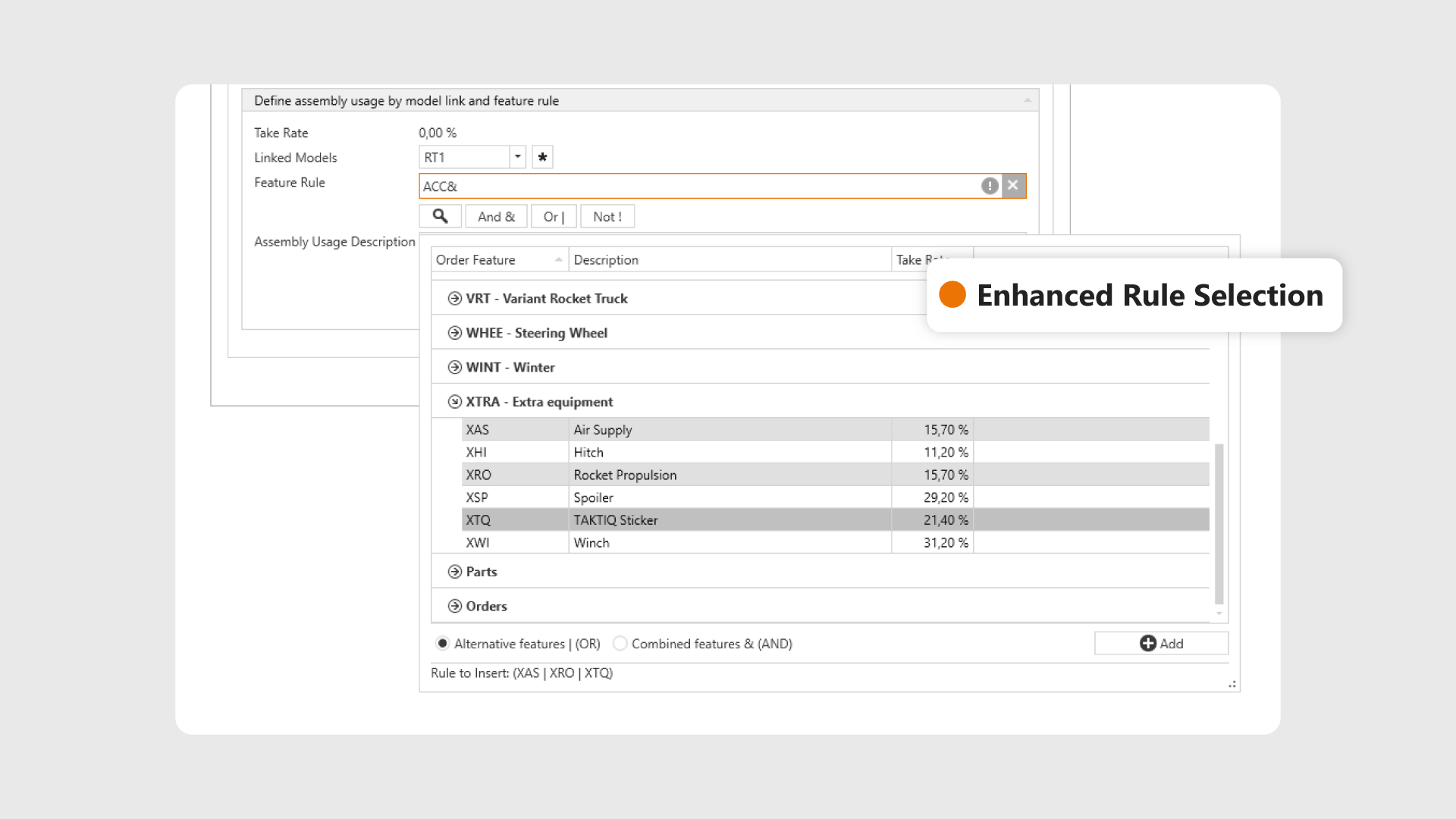
Document / Tasks
Multi-Selection for Feature Rules
Working with feature rules – for example in assembly usages or the global order filter – is a key part of TAKTIQ. With the latest release, maintaining these rules is now faster and more convenient than ever!
You can now select multiple feature codes at once using the new multiselect function – no more repeatedly opening the selection list:
- Click into the input field as usual.
- In the feature list, use Ctrl+click or Shift+click to select multiple feature codes.
- At the bottom of the list, choose whether to link them with “|” (OR) or “&” (AND).
If the field is already filled, newly added feature codes are automatically bracketed.
Best of all: this new convenience is available everywhere feature rules are used – for example in assembly usage, order types, global and workplace-specific order filters, utilization analysis, and more.
Try it out now and work with feature rules more efficiently than ever!
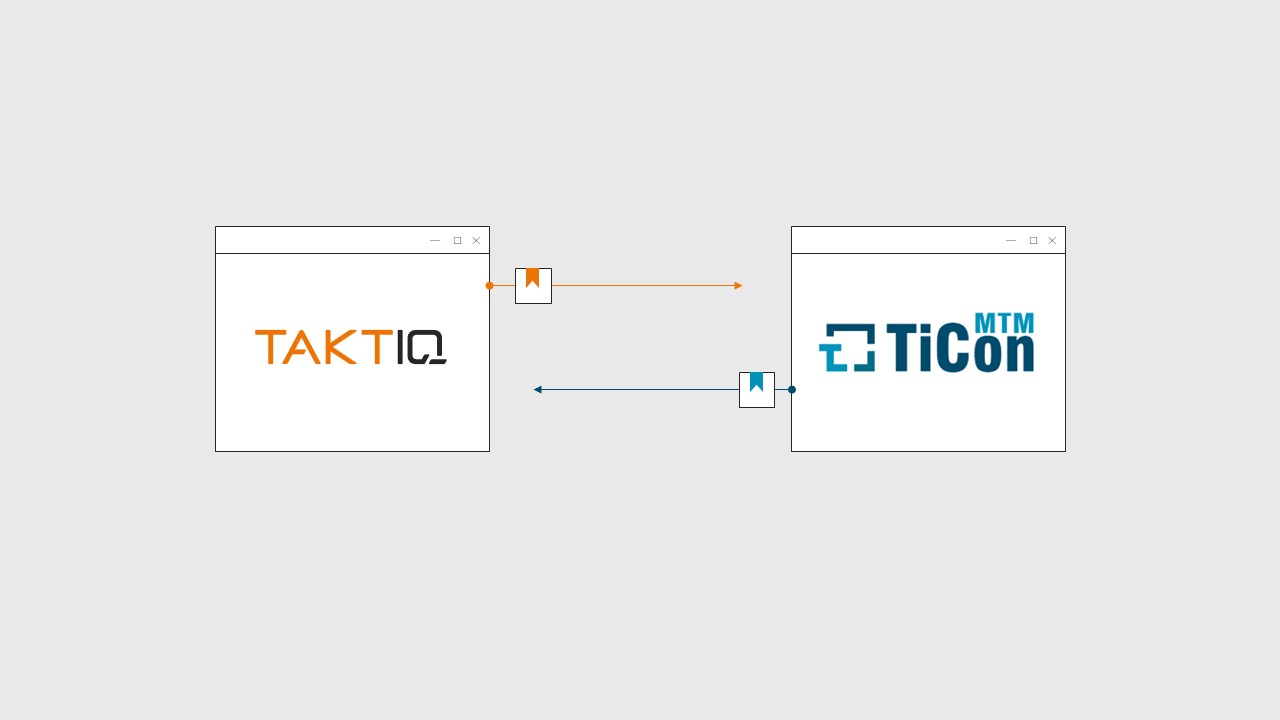
Document / Time Analyses
Import Interface to TiCon for Windows/Web
We are pleased to introduce the new standard import interface to TiCon for Windows/Web – a significant step forward in our partnership with MTM!
TiCon is a powerful software solution for documenting and managing time analyses, provided by our partner MTM. With the new interface, you can selectively import time building blocks, workplaces, stations, and existing line balancing data from TiCon and process them directly in TAKTIQ.
This creates the ideal connection between precise time management and optimal line balancing – enabling seamless and optimized assembly planning. The integration allows you to take full advantage of both systems.
And this is just the beginning: additional features, such as transferring the optimized line balancing back to TiCon, are already in the planning.
Are you using TiCon for Windows/Web? Then feel free to contact us – we’ll support you with activation, configuration, and advise you on the next steps.
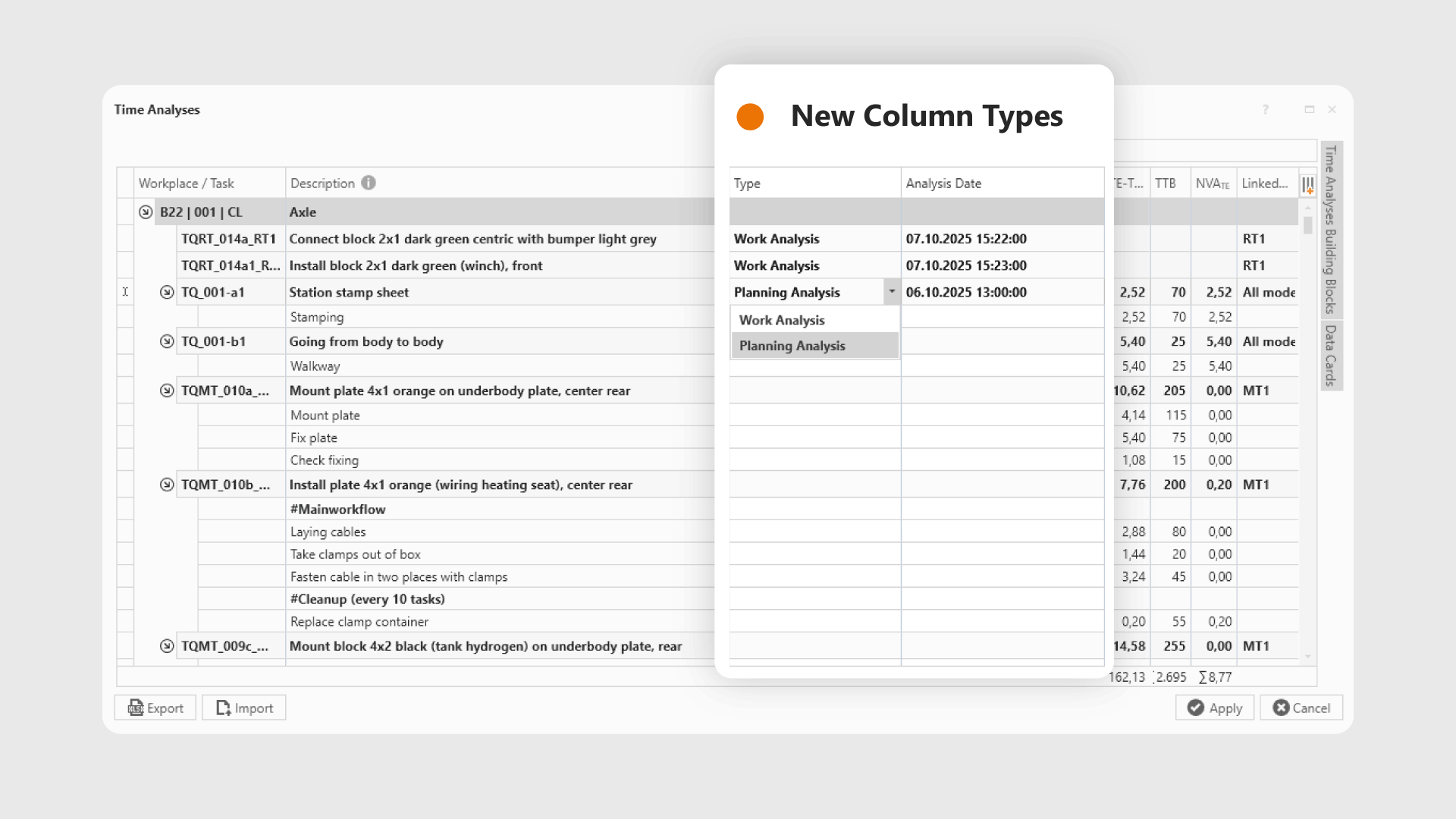
Document / Time Analyses
More Flexibility in Time Analysis: New Fields and Functions in the Time Management Add-On
With the latest update to the Time Management Add-On, TAKTIQ now offers new capabilities for documenting your time analyses even more flexibly.
Custom formulas instead of fixed fields
The previous fields for quantity, frequency, and ergonomics factor in the time analysis rows have been replaced by a freely definable formula. This formula is directly multiplied by the TE value of the respective time building block.
Your benefit: You can now define any formula you need – whether to account for repetitions, ergonomic considerations, or other influencing factors. This makes your time analysis significantly more adaptable and tailored to your specific requirements.
No worries: all previously maintained values will be automatically converted into the corresponding formula upon release. No action is required on your part.
Document analysis type and date
From now on, you can also record the type of analysis (execution or planning analysis) and the analysis date. This adds transparency and traceability to your documentation.
All new fields are, of course, fully supported in both exports and imports – ensuring seamless data processing throughout.
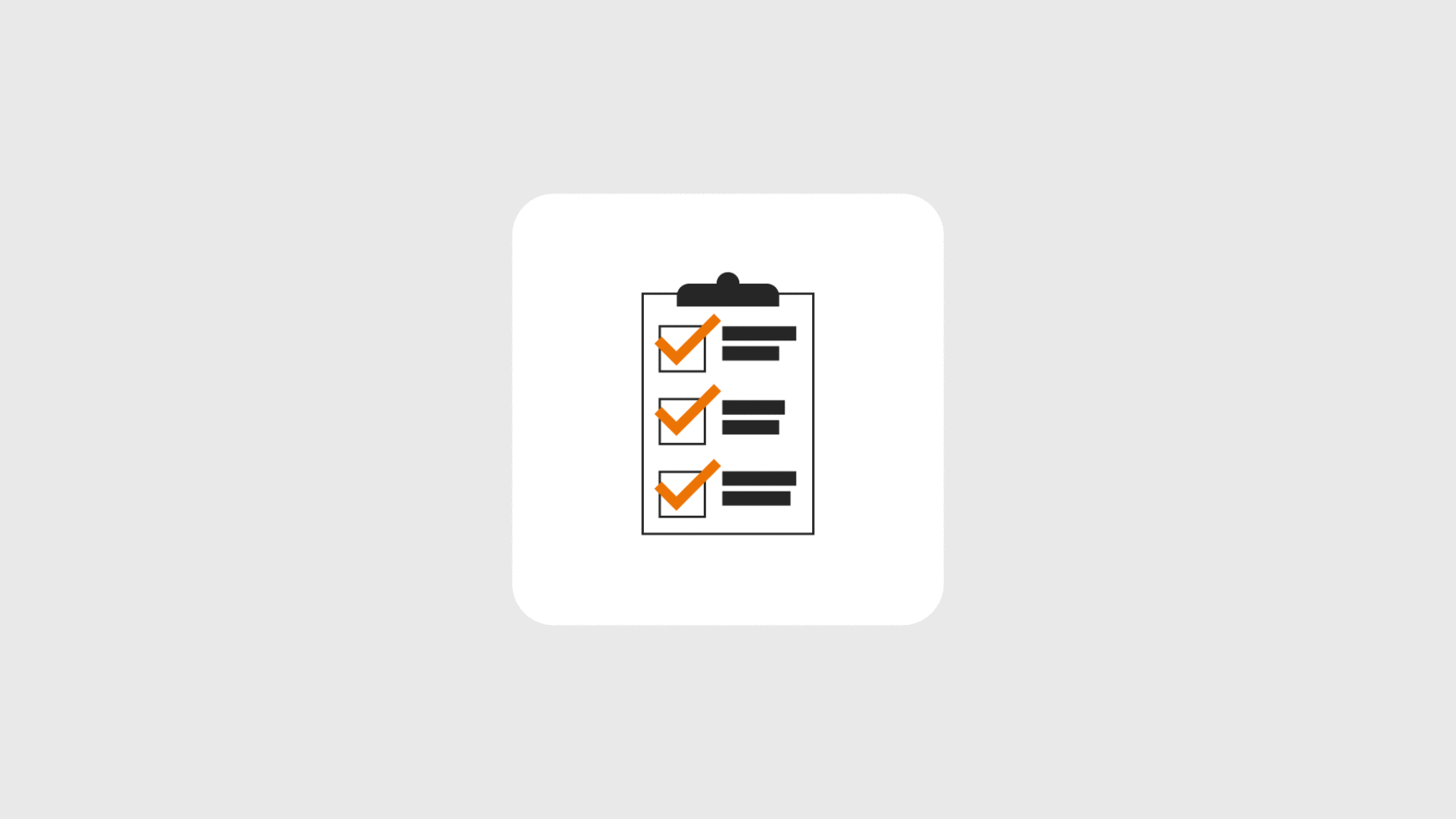
Further Improvements
- Constraint Violations in Line Balancing Results: Constraint violations are now displayed directly within the line balancing results. This allows you to immediately identify which workplace is affected by a violation.
(Compare / Workplaces) - Constraints in the Activity Log: All changes to constraints are now fully documented in the activity log. Even complex modifications to constraints are transparently recorded and clearly traceable.
(Compare / Workplaces) - Create Plan States Even More Easily: You can now create a new plan state directly within the “Projects and Plan States” dialog. Additionally, a new plan state can be conveniently created via right-click from an existing plan state – including the automatic transfer of the planning area and line balancing.
(Document / Plan States) - More Transparency When Editing Order Features: Under Document / Order Features, you can now instantly see in which order programs a feature is used.
(Document / Order Features) - Model-Quantity Validation: When creating new order programs, TAKTIQ now informs you whether the sum of the relative quantities for models equals 100%. If the total is above or below 100%, the values are automatically interpreted as ratios.
(Optimize / Order Program) - Extension of the Line Balancing KPIs Report: The report can now also export the Min. variant per model – ideal for using this KPI in further analyses.
(Analyze / Workplaces) - Tooltip for Absolute Max Variant: In the variant overview and drift analysis, hovering over the respective value now displays the absolute Max. Variant.
(Analyze / Workplaces)
All TAKTIQ Modules at a Glance
Expand TAKTIQ flexibly with our modules. Customize the solution to your individual production and achieve maximum benefit for your specific requirements.